All students, degree and non-degree, are assigned a University I.D. number when first enrolled at LMU. This nine-digit number is used for record-keeping purposes and will be required when accessing student records. This is a life-long number and does not change. It is important that you record and store this number once it is assigned.
At the time of your first course enrollment, the Center’s registration system will assign you a temporary I.D. number, beginning with the letters “LM”. This is not your University I.D. number, but rather a temporary assignment while a student account is set up for you in the University’s active directory. This process takes 1-2 business days.
Once your student account is active, you will receive an email with your new, nine-digit University I.D. number. If you do not receive your number within three business days, please contact the Center at 310-338-2799 or email crs@lmu.edu. You will need this number to set-up your login credentials for MyLMU.
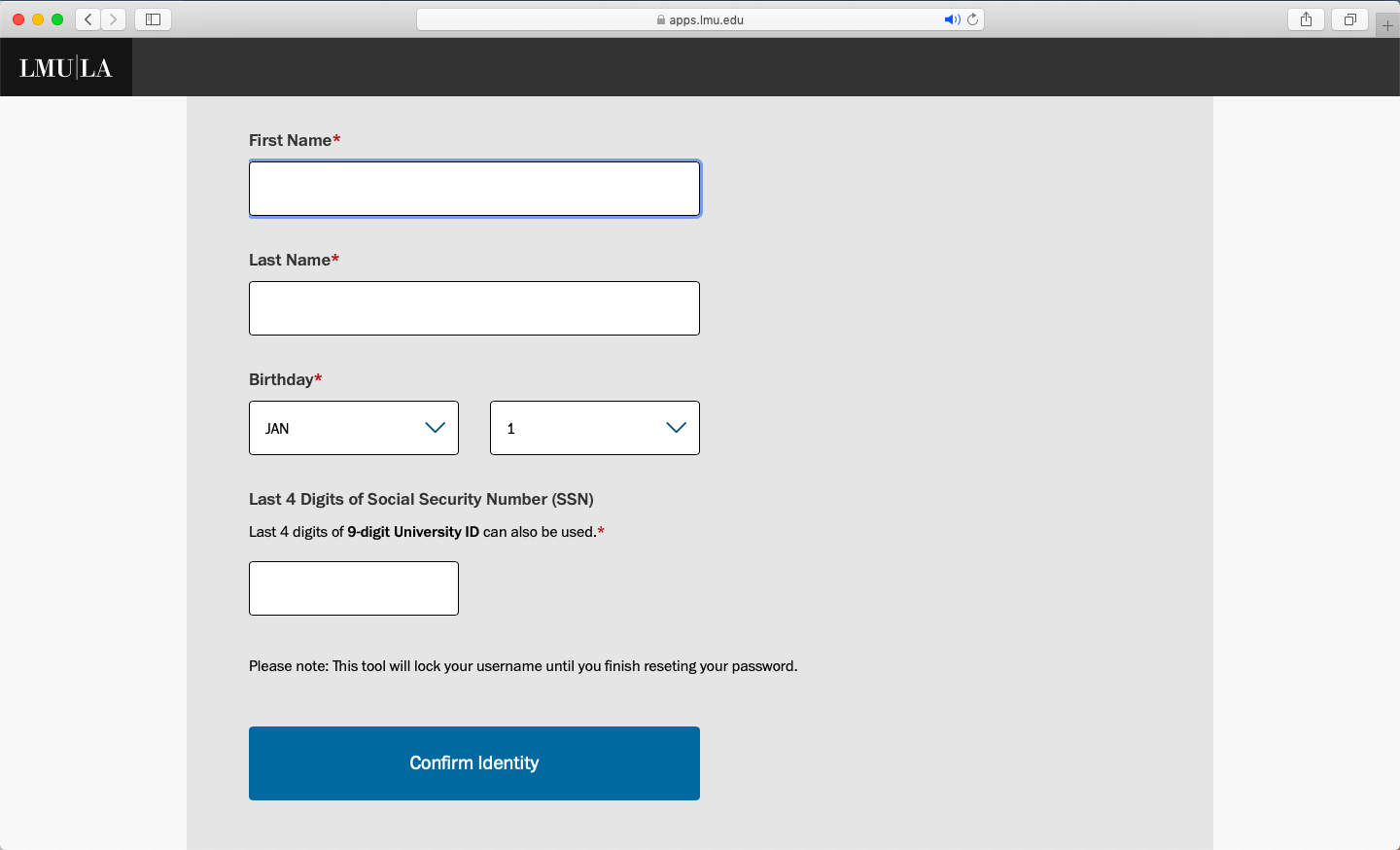
Setting Up Your Account
You will need two items to set-up your account in MyLMU:
- Your University I.D. number
- Your date of birth
PLEASE NOTE: As you go through these steps, be sure to remember (record and store as necessary) your LMU email address, username, short username, password, and, if applicable, security questions and answers to security questions.
Step 1. Go to my.lmu.edu and select “Account Lookup” under the Log In button.
Step 2. Fill in the form to confirm your identity (pictured).
Step 3. The default password for new users is: Upper Case of the first initial of your last name + Lower Case of the first initial of your first name + hashtag + 4 zeros + last 5 digits of your 9 digit University ID (e.g. a person with name John Doe and University ID 912345678 would be Dj#000045678).
Step 4. After logging in, you will need to set up extra verification methods for your account (personal email address, mobile phone, and/or security questions).
Setting Up Duo Authentication
Once you have your account set, you will then need to set up your Duo authentication. This security protocol is a muti-factor authentication service that provides an extra level of protection for applications, including MyLMU. Muti-factor authentication works by using an external device, such as your smartphone or a tablet, to grant access to a system after your have signed in.
Step 1. Login to "Lion Mail" or mail.lmu.edu with your "LMU/LLS email address." Please enter your the email address provided when you first set up your account. You can always check again by going to my.lmu.edu and selecting “Account Lookup” under the Log In button. The use of the email address, rather than your username, is the way our systems authenticate your identity, to make your information more secure. You will them be prompted to enter your password.
Step 2. You will soon receive an email from Duo Security [no-reply@duosecurity.com] with a subject line of “Welcome to LMU Duo Mobile Security. Enroll Today!” and a unique link for your use only AND should not be shared or forwarded to others. Make sure you click this unique Duo enrollment link from a computer, not on your mobile device.
Step 3. Follow the instructions outlined in the email to set up your Duo authentication.
Need help? Visit LMU Duo at its.lmu.edu/duo for frequently asked questions, step-by-step instructions, and video tutorials.
Log In to MyLMU
Once you have your LMU/LLS email address, username, password, and Duo authenticaion set, you can then log in to MyLMU. On the login page, you will be asked to enter your "LMU/LLS email address." Please enter the email address provided when you first set up your account. You can always check again by going to my.lmu.edu and selecting “Account Lookup” under the Log In button. Again, the use of the email address, rather than your username, is the way our systems authenticate your identity, to make your information more secure. You will then be prompted to enter your password.
The three systems you will regularly access during your studies are Brightspace (online learning platform), Zoom (Web conferencing), and PROWL (student record).
What is this LMU/LLS email address? All students upon enrolling receive a university email address, including continuing education students. Although your student record will default to the email address you used at the time of registration, you do have the option of checking and using your university email address should you desire. You may check that email account by selecting "Email" in MyLMU.
Why can't I just use my username to login? As of August 9, 2021, ITS needed to change the way our systems authenticate your identity, to make your information more secure. Your LMU/LLS email address is now used to login to MyLMU rather than your username. Your password stays the same.
Need Help?
The LMU Help Desk is fully staffed Monday-Friday, 8 AM - 6 PM Pacific time (limited after hours support is also available):
(310) 338-7777, and press option 2
helpdesk@lmu.edu