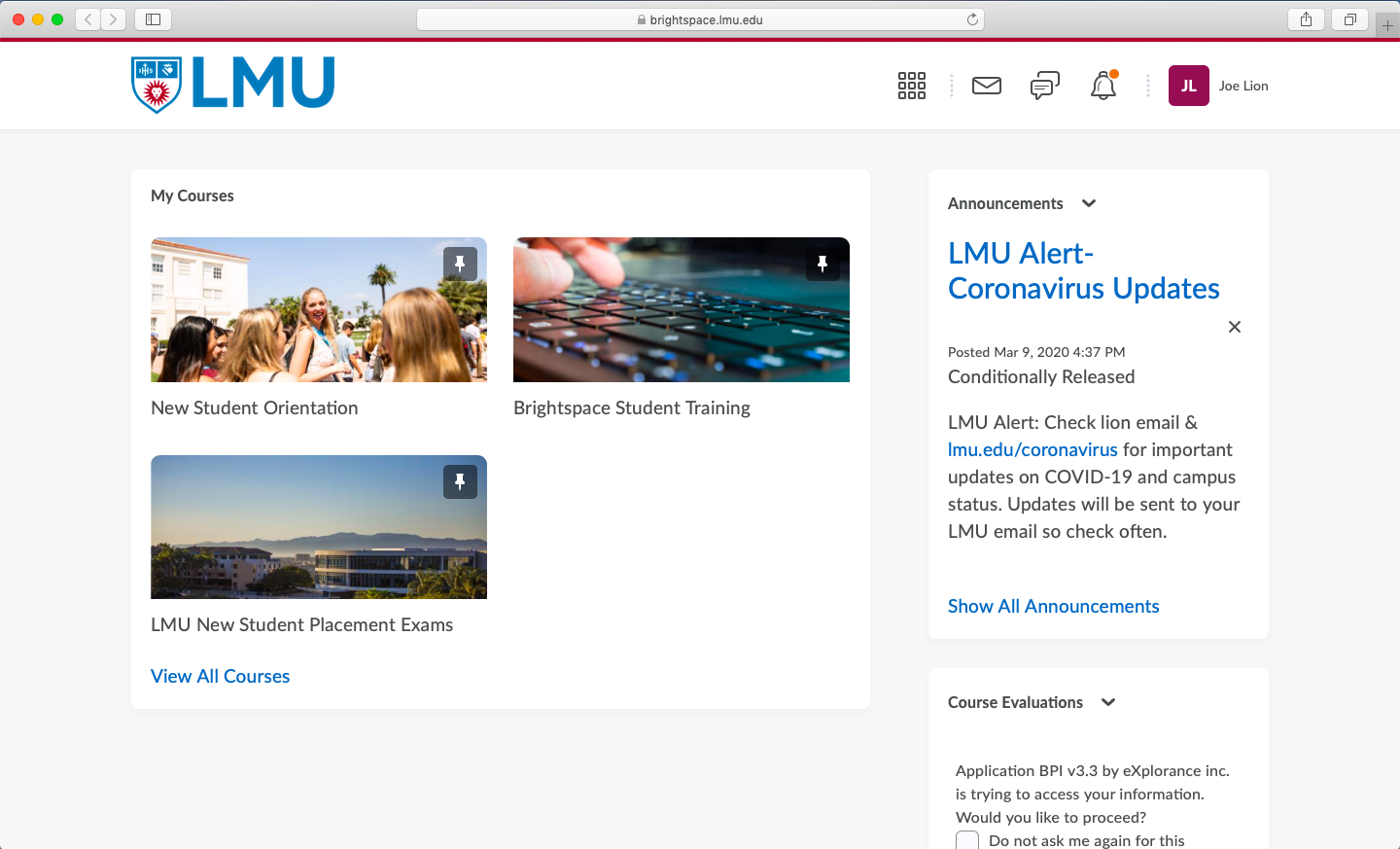
Brightspace is an Internet-based platform used by the University for online learning. All students have access to this platform for classes, even if they meet on campus or in-person.
Brightspace is a mobile-friendly platform and works through your Internet browser on your computer or mobile device. If you would like to access Brightspace content via mobile apps, there are a few options, all of which are available in the Apple App Store and on Google Play.
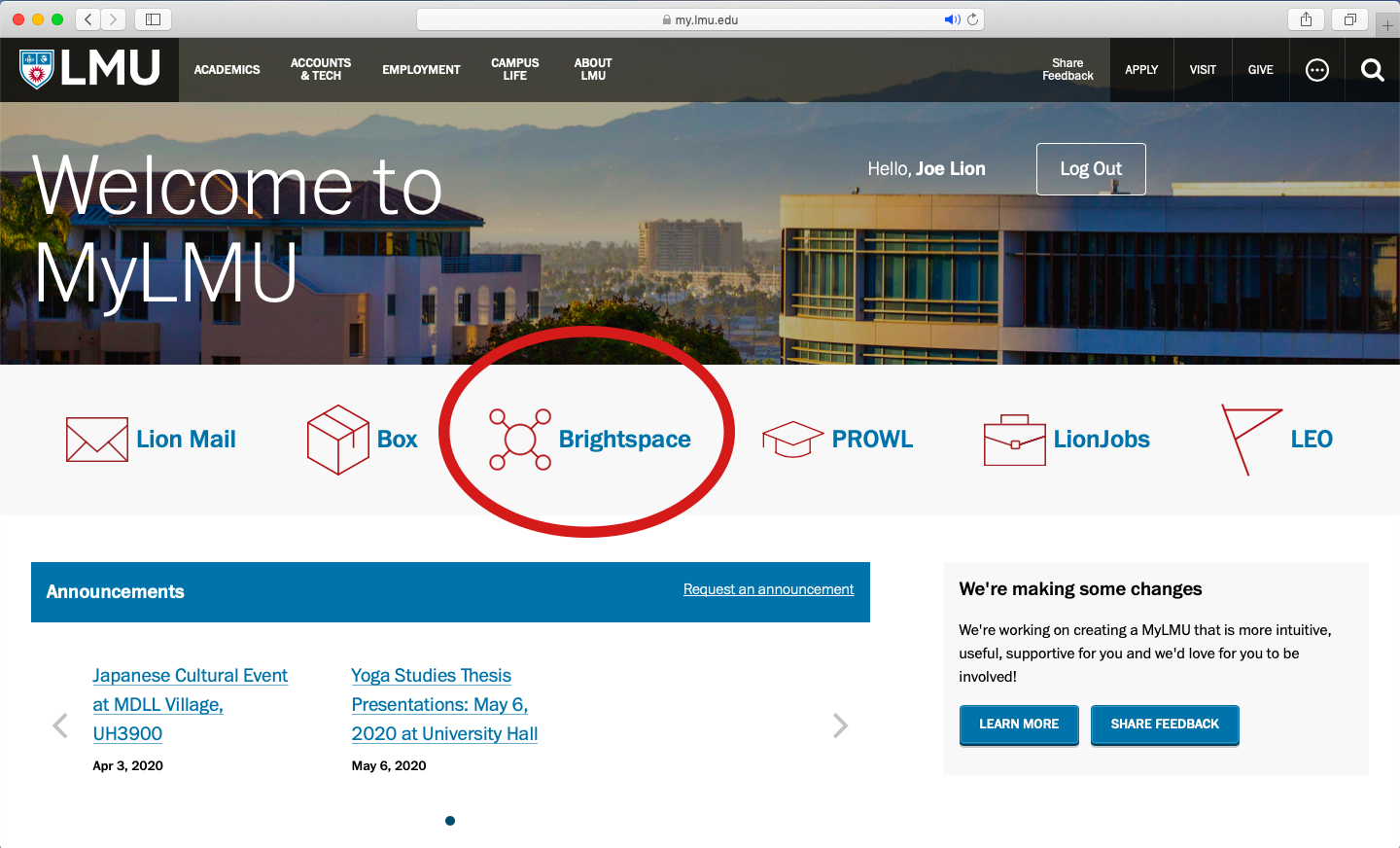
Step 1. Click here to log in to MyLMU, or go to my.lmu.edu and enter your username and password, then click "Log In".
Step 2. On the MyLMU home page, select the Brightspace icon in the center grey bar (pictured).
Step 3. You're in Brightspace! Your current courses are listed as pictured tiles. Brightspace has created a number of video and print tutorials to help you make the most of the platform. View them here.